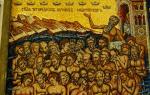How to create an invitation in Photoshop. Computer graphics master class wedding collage wedding invitations in Photoshop MK. How to make wedding invitations in Photoshop with your own hands - instructions
This tutorial requires knowledge of layers. In addition, you should know how to install brushes in Photoshop and how to change them, since the emphasis will be on layers and various brushes.
Lesson materials:
Step 1. Open a new document in Photoshop. From my picture you can see that I used a size of 540x360 pixels. Resolution 72 pixels. Obviously, if you are going to print the invitation you are creating, it is better to use a resolution of 150-300 pixels and measure your file accordingly (adjust the brush size accordingly).
I'm going to load several sets of brushes into the palette to use in this tutorial. You need to download the following brushes: Grunge Borders, Flowers-Swirls, Heavy Grunge andManuscripts. All of them are available on the website brusheezy.com

Step 2. First we will use a rough edged brush with low opacity to create texture. Press the "" button on your keyboard IN" to switch to brush mode. Choose a brush Chalk 60px (which is one of the default brushes in Photoshop). Select color decb3a(by clicking on the color swatch in the palette, enter the code at the bottom of the palette).

Step 3. Using a brush and the selected color, create a new layer. Call it "yellow". Set the brush opacity to 20% and paint roughly as shown below.
(Note: When you use an odd color like here, copy the code into the layer name)

Step 4. Repeat the process several times. Go to the brush settings and make them random, this is necessary to create the drawing effect. Additionally, this will give us some texture and depth to the background of our invitation.
Note: change the brush direction, scattering, spacing of prints.
Work with the color until you are happy with the result. Get creative, but don't overdo it. Remember that we must place the text on this background.

Step 5. Add layer mask to the “yellow” layer by clicking on the layer mask icon at the bottom of the layers palette. Set the brush's opacity back to 100%. Switch to one of the brushes from the set Grunge Border brushes, which you downloaded at the beginning of the lesson.
Using one of the long narrow Grunge Border brushes, paint over the layer mask to create jagged edges on our invitation (this is when knowing how to rotate your brush will come in handy).

Step 6. Now set the brush opacity to 20% and move a little further along the edges to add effect. Play with the brush until you achieve the desired effect. Remember that you can change the brush color to white on the layer mask if you removed too much from the edge.

Step 7 Create a new layer above the "Yellow" layer. Call it "grunge". Switch brush to White color and select gru7 brush which is included in the set Heavy Grunge brush. Make sure the layer opacity is set to 100%, that the brush is on the canvas, and click Add Grunge. Lower in layers Fill(occupancy) up to 50%.

Step 8 . Next we'll add some visual interest to the photo. Here you can show your creativity. Choose an image that suits the occasion (but avoid paintings with people). I chose this photo from my friends wedding that I took last year. My photo is larger than our document, which will give me a good area to adjust.

Step 9. We can copy the mask that we have already created on the “yellow” layer to the photo layer by simply holding the button Alt and click and drag the mask from one layer to another.

Step10
. Click on the castle image between the layer and the mask. This will allow you to drag and drop the photo regardless of the mask.
Place the photo where you would like it to go, say on the left side of the invitation, and then use those brushes (GrungeBordersbrushes) using a layer mask, masking the photo.

Step 11. I want to put a little vintage lettering on the photo and blend it for more depth. Therefore, let's create a new layer on top of the others and call it “inscription”. Switch to the brush, make sure your Foreground color is set to white and the brush opacity is 100%. Select one of the brushes Manuscript that you previously downloaded. Click the brush on the photo.
It will take a few tries until your photo is covered with writing. You can use the Ctrl-Z command to try again.
Change the layer blending mode to Overlay(overlap) and then create clippingmask(clipping mask) by clicking Ctrl-Alt-G.
(Note: you can also create a clipping mask by right-clicking on the “textion” layer and selecting “create clipping mask” from the menu)

Step 12. Everything is great, but I would like to add one more element before moving on to the invitation text.
Create a new layer on top of the others. Let's call it "Decor". Activate the brush tool with the color white and opacity 100%. Choose a brush IndianBlockPrint14 from the set Indian Block Print. Enlarge and rotate the brush so that it is vertical to our photo and click once. (You can use any brush to create your own unique design)
You could use another layer mask to add a little grunge to this layer.
(Note: If you have a large document size, you will need to use this brush several times)

Step 13. Since I'm sure people will ask me what fonts I used here, I'm telling you Champagne, Belphebe And BlairMdITC. Feel free to add something of your own, don’t be afraid.
Photoshop is a set of all the tools needed to work with images. Its convenience is that it is intuitive for those who have at least once used standard Paint.
Of course, Photoshop is a more complex program in which not only beginners, but also professional photographers work, so some functions are difficult. But due to its widespread use, there are a lot of instructions explaining all its properties. Therefore, it is ideal to create wedding invitations either with your own hands or using templates.
How to create wedding invitations using psd sources for photoshop
The most in a simple way To create a wedding invitation is to use templates for Photoshop.
When you type “download wedding invitation psd”, search engines return many links to sites with creative collections. Among them there will definitely be several that suit the style of the wedding and the wishes of the newlyweds.
There are two types for Photoshop:
- You only need to enter text.
- You need to insert photos.
The time it takes to create a postcard increases depending on the complexity of the template or the number of fields to fill out.

What you will need to create an invitation:
- Photoshop program;
- template in psd format;
- 20–60 minutes of time.
First you need to download the selected template for free.
Launch the program, select “open” in the “file” menu, or use the combination Ctrl+O.

In the window that opens, select the desired folder with the downloaded template and file.

In the left menu, select the “text” tool ( capital letter T) and click on the place containing the letters.

Delete the old text from the front side, enter the one that is needed.

Go to the reverse side, which contains the invitation text with all the information. If anything is written on it, it needs to be cleaned.

Enter the invitation text, date, time and location, names of the bride and groom. After this, check the correctness of the entered text and save it in a separate template (this is necessary if you need to change something).

These are instructions for creating a regular card without inserting your own photos. If the template involves replacing the photo, then you need to take the following steps.

Open invitation template. The area for the photograph may already be filled, but most often it is empty, looking like an alternation of dark and light squares.

Minimize the window with the template (inside the program), and open the required photo next to it.

Select the top right button on the toolbar and drag the photo onto the invitation.

Another layer will appear in the invitation; it must be placed last so that it is in the background. This will allow the frame to crop the photo.

Due to the fact that the photo is initially the wrong size, it needs to be adjusted to fit the frame on the invitation. To do this, open the “edit” menu and select “free transform” (Ctrl + T). Now you can use the mouse to move and change the proportions of the image.
It is important that when you click “Free Transform” you select the photo layer and not the invitation layer.
 Otherwise, the template will stretch and move, but the drawing area will remain the same, so the card will be cut off on one side, leaving empty space with another. The finished invitation is also saved in Jpeg format.
Otherwise, the template will stretch and move, but the drawing area will remain the same, so the card will be cut off on one side, leaving empty space with another. The finished invitation is also saved in Jpeg format.
The simplicity of working with templates lies in the fact that they already contain the necessary areas for photos and text, insert decorations, and select the type and color of the font. An additional bonus is that you can download several different templates and see on which background the text with photos will look better.
To do this manually will require many times more time and effort.
How to make wedding invitations in Photoshop with your own hands - instructions
Creating an invitation yourself is a rather complex and painstaking process. It begins with developing the concept of the invitation, when choosing which color palette the background will be created, what pictures, effects, sizes will be used, determine the direction of the future postcard (horizontal or vertical).
And only after that you can start working on the images. To create an invitation you need:

- program;
- an initial understanding of working with layers and brushes;
- images to be used in the postcard;
- files with brushes or fonts;
- invitation text;
- 3–4 hours.
To install additional brushes, you need to go to the root folder of Photoshop, which is most often located on the system drive, and open the Presets subfolder. In it, find the Brushes directory, into which you need to copy the file with the extension abr.
After everything is prepared, open the program and create a new file in psd format. In the window you also select the size of the work area and the color palette.
When the base is ready, start painting it. To do this, select the brush tool, then the Chalk template, 50-60 pixels and opacity 15-20%.

After that, select a pastel color by first clicking on the large black square in the lower left corner. If the color you like was found on the Internet, then you can find its digital value. It will consist of a hash and 6 numbers or Latin letters (hexadecimal system is used), example - #faebd7.

Paint almost the entire white surface: due to big size The brush will only require a few strokes. It is best to move the cursor at an angle, leaving light areas.

To make the background more expressive, you can arbitrarily change the settings after each stroke. Then the background will seem more voluminous.

After the background is ready, turn on a mask on its layer (a white circle on a gray square), select any brush from Grunge Border brushes. It is necessary to process the edges of the background.

After that, reduce the opacity to 25% and move deeper from the previous layer to create a transition between white and yellow.

When the mask is ready, create a new layer on which select the gru 7 brush. After that, set the layer opacity to 100% and add grunge. On the finished layer, reduce the filling by 50%.

Create a new layer where the selected photo is inserted. The mask from the background is copied onto it; to do this, hold down alt and drag it with the mouse. For further processing, it is necessary to remove the connection between the mask and the image by clicking on the links between them.

Drag the image in the direction where it will be placed on the postcard and fix it back with a mask. The excess in the photo is cut off, masking the edge with the same brushes that were selected to create the layer mask.

After this, an abstract drawing is installed to transition between the photograph and the background. To do this, create a layer, select any brush from the Indian Block Print set, enlarge it to the desired size, and then draw a line.

Create a new layer and select the “text” tool, set the font and color, after which the invitation text is inserted on a yellow background.
If the selected font is not installed on your computer, then this must be done. You can copy the file to a special folder, which is located in the start menu, control panel, fonts, or right-click on the file and issue the “install” command. After that, it will appear in all programs that have text windows.
From this video you will learn how to make a wedding invitation card yourself using Photoshop:
The finished invitation is saved as a picture or a Photoshop template and or given to the guest themselves.
Creating your own wedding invitation is a fairly simple process if you have a little experience in photo editing. Many programs can be used for this: both installed on a computer and online editors. But the most convenient is Photoshop, which contains necessary tools and has many additions, so newlyweds develop postcards in it.
A wedding invitation is where the most important event in your life begins for everyone. Invitations are among those things that are hardly worth saving on, because they will set the tone for your holiday.
There are a huge number of classic invitations on sale today, and their cost is not that high - from 20 rubles apiece. But practice shows that every year more and more couples want to stand out from the crowd and not give standard printed invitations. Invitations are in great demand, made with your own hands. If you order these from master designers, each invitation will cost at least 150 rubles, depending on the complexity. We offer you to save a little and Prepare your own invitations.
Types of wedding invitations
- invitations from graphic editors
- classic using scrapbooking technique
- scroll invitation
- collage invitation
Graphic editor
Perhaps, The easiest way make your own personalized wedding invitations. There are a lot of programs on the Internet, just choose a template, enter your data and print the invitations on photo paper. 
Invitations using scrapbooking technique
Today, up to 90% of all wedding invitations are made using this technique. A variety of creative materials allows you to bring to life any idea of the bride and groom.
On thick paper of the chosen color, print the invitation text and cut out a rectangle measuring approximately 9 by 13 cm with curly scissors. Make a hole at the top with a hole punch. 
Then make an envelope for the invitation from paper of a similar or contrasting color as shown in the picture. 
Glue lace to the side of the envelope and attach a bow to the center. On the invitation itself, pass a ribbon through the hole and tie a bow. 

The invitation is ready
Invitation scroll
This type of invitation is perhaps the most popular in Lately. Such an invitation scroll will not only indicate the uniqueness and originality of your wedding, but also will decorate the recipient’s interior for many years– the scroll invitations are so beautiful! 
To make your own scroll invitation, you will need:
- required paper
- twine
- sealing wax and impression
- tapes
Decide on the style and, accordingly, the paper from which you will make invitations. It could be thick paper any color you like or paper with an antique effect.
If you have chosen colored paper, it is enough to process its edges curly scissors(these are sold in craft stores). Antique paper edges are better lightly scorch this will add believability.


Once the text is ready, roll the invitation into a package and attach the twine so that you can tie a bow. Many people use ribbons instead of twine.


Twine on aged paper can be secured with sealing wax and a stamp - this will make your bundle look even more authentic. 
Collage invitation
A collage invitation is made from photographs of the newlyweds- children's or modern. You can make an invitation with opening doors, or without - depending on your imagination. 

Wedding invitation texts
Official wedding invitation
Dear Olga and Evgeniy!
We received the greatest gift from fate, and our souls found happiness in each other! On July 12, 2014 we will become husband and wife!
We will be very glad if you will be with us and share our happiness!
We will seal our union on June 1, 2014 at 14.00 in the Palace of Celebrations.
A banquet dedicated to this wonderful event will take place at the Staraya Pristan restaurant at 17.00.
We will be grateful for your participation and support on this important day for us.
Names of the bride and groom
Invitation with humor
Dear Daria and Ivan!
The Theater of Consciously Lost Freedom invites you to the premiere
"And they lived happily ever after"
Characters: Victor and Maria
Act I. “For the Soul”
Marriage...
Samara, Palace of Celebrations
Act II. "For body"
Restaurant “Petrovsky” - reception at…
Names of the bride and groom
Spring wedding invitation
Dear Nikolai and Olga!
We hasten to invite you to join this festive riot of colors and grandiose event, where a storm of positive emotions, a stable atmospheric front of love and precipitation mainly in the form of a good mood are expected!
Union of two loving hearts will be sealed in... in the Palace of Celebrations.
The spring holiday extravaganza will begin in... at the restaurant "...".
Your pass will be clothing in spring colors: green, gold, white - symbols of our holiday of love!
Lovers in spring and each other
Names of the bride and groom
Themed wedding invitation
Dear Ivan and Maria!
As part of the Venice Film Festival, the chain of cinemas “Empire of Tenderness” and “Formula of Love” invites you to a private screening of a film based on the Italian fairy tale “The Three Oranges” by Carlo Gozzi.
The show will open with a press conference with the leading actors - Natalya Ivanova and Stepan Kryuchkov.
Cinema address: ...
Start time is 16.00.
We are waiting for you!
Names of the bride and groom
Fairytale invitation
Act one
Dear Daria and Alexey!
We are happy to invite you to our fairy tale, which will become a parable on the third day of September, at four in the afternoon, at a solemn wedding ceremony in a fairy-tale tower.
Act two
Half an hour before six in the evening, the celebration will continue with a royal feast for the whole world, oriental legends and heroic trials! The doors of the overseas restaurant "Sadko" will be open for you.
Fairytale lovers, Ivan and Marya
A gentle invitation
Love has no boundaries!
Love can overcome any distance,
expand any boundaries and open new horizons!
Having met each other, lovers begin to soar on the Wings of Love,
breaking any boundaries!
Legends and myths of ancient Greece
Dear Daria and Oleg!
There is a myth that a piece of Atlantis remains on earth, and this is Santorini!
A happy corner and a heavenly place on Earth, where everything is saturated with Love!
Every gust of wind, every ray of sun...
Love is like Atlantis
Like a lost island that only a select few can find.
Like a volcano, which either sleeps in peace and harmony, then explodes with bright and passionate feelings.
We have found our Atlantis!
And on a beautiful day...
we invite you to our paradise of Love...
Coordinates of Atlantis (aka Santorini):
Restaurant "…"
Time: 16.00
Names of the bride and groom
Legends of deep antiquity
Dear Anna and Vladislav!
The love story of Alexander and Tatiana seems to have been copied from the pages of the great novels of the 18th century, an era of luxury, grace and poetic love.
She is also incomparably beautiful, and he, as a king, has the whole world under his control...
They found each other and their love story is like a real fairy tale.
...we invite you to attend the royal reception dedicated to
Great Wedding of Tatiana and Alexander!
The reception will take place at the drinking establishment "...",
by the address: …
Start of gathering guests for the celebration: 16:00
Names of the bride and groom
Everyone's off to the carnival!
Love is like a carnival that suddenly bursts into your life. And you don’t even notice how you become the heroes of this action.
From the moment we met, Love arose in our hearts and the Carnival of Feelings began. And the world began to play bright colors, dancing and sounding to the rhythm of Love...
Dear Olga and Maxim!
We invite you to the Wedding Carnival dedicated to the birth of our Family, which will take place on August 18, 2014.
Gathering of guests at 17:30, at the Usadba restaurant
Sincerely yours, Mikhail and Maria
P.S. With your individual ticket you can take part in the drawing!
Don't forget to take it with you!
World of love
Do you want to create original congratulations for a party or holiday? It turns out it's very simple. In 10 minutes you will have it ready
How about this option?
1. Create a new document with the same settings as shown below. Set the resolution to 300 for high print quality and the CMYK color model as the print mode Printing mode.

Choose CMYK because this is a picture to be printed from Photoshop
2. Click Ctrl+R to add guides throughout the canvas. Draw out 4 lines and place them at the corners of the canvas, as shown below:

Blank canvas with guides on 4 sides
3. Then go to the menu Image > Canvas Size and add .125 to the measurement and click OK.

So we will make an empty strip. The picture shows inches. If you have pixels, then enter approximately 1/50 of the width of the image
4. They will limit the “Pruning Risk Zone”. Make sure your invitation does not extend beyond these lines.

This is how you get a strip around the edges. The invitation will be inside these lines.
5. Now let's set the color mode Color Mode on RGB, why go to the menu Image > Mode > RGB Color and uncheck the parameter Flatten the Image.
![]()
Change the mode from CMYK to RGB and uncheck Flatten the Image
6. Go to the background layer, double-click on it to unlock it, then go to the layer style settings Blending Options. Go to layer style Gradient Overlay and select Linear Gradient ( Linear Gradient) with colors of your choice.

Apply a layer fill via Gradient Overlay > Linear Gradient
7. Then we take the tool Custom Shape Tool and select a shape rounded at the bottom. Press the button shift(so that the figure is proportional) and draw a large white figure on the background layer. Set the opacity of this layer to 6% for a glow effect.

Add a Custom shape to the image and make it barely translucent (6 percent for example)
8. Using font Border Line, write the words that will be the title of your invitation.

Added inscriptions with Border Line font
9. Then download and install the brushes Spatter Brushes, create a new layer and put a small exclamation mark on the word for a casual effect.

Added Spatter Brushes to the text
10. Now we write the dates, I used the font Aovel Sans.

Use stylish, eye-catching text for the date.
11. Then click on the tool Brush tool and go to the menu Window > Brushes (F5) > Brush Tip Shape and enter the parameters shown below. Create a new layer and draw a white line with a new brush, while holding down the button shift.

Let's add such a line of points using Brushes
12. Then we write AT (or whatever you want) in the font shown below. To rotate the font, click ctrl+t on the text layer and rotate it by the edge.

Now let’s add the text AT (В in Russian) or any other text

And of course you need to indicate the place and time of the event
14. Duplicate the layer with the dotted line by dragging it onto the new layer icon and placing this layer at the very bottom.

Duplicate the line to underline the block with the place and time of the event
15. Create a new layer, select another Splat brush and put an exclamation mark on another word, using a color of your choice.

Let's add another blot using the same Splat brush

And of course the phone. Do we need someone to contact us all of a sudden?
17. Now save the document (if you have not already done so), then save an additional copy again. Using a copy of the document, go to the menu Image > Mode > CMYK to change the print mode.

Save the image in rgb and cmyk formats (for later reuse)
18. Click on the arrow (in the circle below) and click Flatten Layer
Invitation cards are considered one of the most important wedding attributes. They can be made using a variety of methods and in a variety of styles. Most often, newlyweds make original wedding invitations with their own hands. But what if the bride and groom have not done this before? Templates and samples will come to the rescue.
On the Internet you will find everything you need, and completely free of charge - stencils, beautiful backgrounds, patterns, pictures with examples of beautiful invitations, and even a ready-made wedding invitation layout, which can be slightly edited to suit your needs.
Invitation cards are considered one of the most important wedding attributes.
Most often, newlyweds resort to scrapbooking when creating wedding invitations.. And this is no coincidence, because it allows you to create beautiful cards even for beginners.
For creativity you will need:
- curly scissors;
- thick paper;
- hole puncher;
- satin thin and wide ribbon;
- lace;
- glue;
- scissors.
How to make invitations:
- The invitation text typed on a computer is printed on thick paper. You need to type the text in a 9x13 rectangle with missing lines. Then the Text is cut out with curly scissors to create a 9x13 rectangle with an openwork edge. Make 1 hole at the top in the middle using a hole punch.
- The envelope is made from thick paper of a similar shade. To do this, draw 2 rectangles 9.5x13.5 on paper, which touch each other along the long side. From the free long side and from the bottom of the left rectangle, reserves are made for gluing. On the same rectangle, an isosceles triangle with a height of 3 centimeters is cut out from above. The base of the triangle should be aligned with the top short side of the rectangle.
- The envelope is folded in half and glued using allowances.
- A ribbon is threaded into the hole on the invitation sheet and used to tie a bow. The invitation text is placed in the envelope so that the bow is visible from it.
- The envelope is decorated with lace and a large satin bow.
If the wedding has any characteristic shade, invitations made according to the instructions provided in contrasting colors will look impressive: white and an individual wedding color.
Gallery: DIY wedding invitations (25 photos)

























Simple DIY wedding invitations (video)
Scroll invitations: simplicity and grace
Invitation cards of interesting shapes are especially popular. One of these forms is considered to be a scroll.
It is made from the following materials:
- thick paper;
- twine;
- sealing wax and impression;
- curly scissors;
- various tapes.

Invitation cards of interesting shapes are especially popular.
How to do:
- The edges of the selected paper are processed with curly scissors. Antique paper gives a special charm. When using such material, its edges need to be slightly scorched.
- Then the invitation text should be printed on paper. It is advisable to do this on a printer, but if the newlyweds have a lot of free time, you can write the invitation manually.
- The invitation is rolled into a scroll and secured with twine so that it is fashionable to tie a bow through it.
- When using antique paper, the twine is held together using sealing wax and a stamp.
- If the invitations are made from plain paper, it is enough to tie them with lace or ribbons and fasten them with the help of large quantity glue.
If desired, the middle of the bow and ribbons can be decorated with various pendants - symbols of wedding and love.
How to make wedding invitations in Photoshop?
If the young are completely absent free time, and they need to make a large number of individual invitations for their wedding, you can use Photoshop.
The easiest way to make postcards in this program is as follows:
- Young people download ready-made wedding invitation templates they like from any file hosting service.
- The downloaded file is opened using Adobe Photoshop.
- The invitation text is entered into the corresponding window.
- Then a photograph of the young is added to another window on the front side.
- The finished template is printed.
- It is worth considering that to create a postcard you will need double-sided printing. That is, the invitation text needs to be printed on the back of the sheet with the main image.
- After this, you should save the resulting postcard and close Photoshop.
In addition to photographs, you can insert cartoon characters, flowers, image of wedding attributes.
Black and white wedding invitations: design ideas
Classics color combination Black and white contrasts are considered. Therefore, invitations made in these colors look stylish, elegant and expensive.
There are several win-win ideas for designing black and white wedding cards:
- Use of computer printing. In this case, you can make a postcard yourself using simple graphic programs, for example, Photoshop. To do this, an empty white rectangle is created in the window, along the perimeter of which any black floral ornament is placed. A large monogram element is inserted in the upper part in the middle, and the invitation text is located directly below it. These cards should be printed on thick paper.
- Invitation in an open envelope. The invitation text is printed on the printer. For this, high-quality dense white sheets are used. The envelope is made of black paper with a white ornament. To do this, cut out a rectangle 1 centimeter larger than the sheet with the invitation text. A rectangle half the height is glued to the resulting substrate using allowances. The printed sheet will be placed in the formed envelope. Both elements are tied with a black bow.
- Issuing an invitation in CD format. For this, a square base is created. An image is placed in its center. The names of the newlyweds and the wedding date are written just above. Registration and banquet times are written in the lower left corner, and signatures are placed in the right corner.

Black and white contrasts are considered classic color combinations.
Black and white invitations can be made more expressive by introducing one bright contrasting element. However, such a technique will be appropriate only if this color appears in the outfit of the bride or groom.
Beautiful sample for a wedding invitation
Openwork cards are considered one of the most beautiful examples of wedding invitations. Making them at home is quite difficult, as they require special equipment.
During the manufacturing process you will need:
- thick paper;
- cutting machine;
- thin satin ribbon;
- cutting knife.

Openwork cards are considered one of the most beautiful examples of wedding invitations.
How to do:
- A rectangle is cut out of thick paper corresponding to the following dimensions: width is the length of the cutting knife, and the length of the rectangle is 4 times the width of the knife.
- A knife is applied to the edge of the rectangle, the workpiece is covered with a plate and passed through a cutting machine.
- The same procedure is repeated on the other side.
- The result is a rectangle with openwork edges.
- The openwork edges bend forward, forming a kind of “door”, and are tied together with a ribbon bow.
- Another rectangle is cut out according to the resulting size, on which the invitation text is written. This element will be placed inside an openwork envelope.
Such invitations require a large amount of financial expenditure, so many newlyweds prefer to purchase ready-made cards.